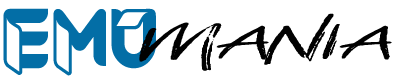E-MU Virtuoso 2000
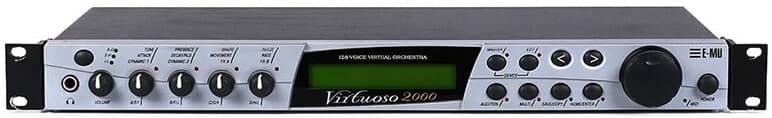
The E-MU Virtuoso 2000 has the same technical specifications of the Proteus 2000, but with different sound ROMs. It shipped standard with the Orchestral Sessions Vol. 1 and Vol. 2 expansion ROMs. The Orchestral Sessions Vol. 2 is shipped with only one bank of presets (while the retail boxed version ships with two banks). In Japan it was labeled as Proteus Orchestra.
Technical Specifications
ROM Size: 64MB
Sample Rate/Bitrate: 44.1kHz 16-bit
Presets: 1024 (512 RAM, 512 ROM)
Instruments: 321
SIMM Sockets: 4
SuperBEATS Mode: No
Polyphony: 128 Voices
MIDI Channels: 32
Filters: 50 Z-Plane
FX: 76
MIDI Ports: 5
Audio Outs: 6
Digital Outs: S/PDIF
SIMM Specifications
SIMM Code Number: 08
Label: ORCHESTRAL VOLUME 1
LCD Display Name: ORCH1
Banks: 3 Banks
SIMM Code Number: 09
Label: ORCHESTRAL VOLUME 2
LCD Display Name: ORCH2
Banks: 1 Bank
Factory Demos
Preset & Instrument Listing
000. vln:16 Leg Str
001. vln:16 Leg Mono1
002. vln:16 Leg Mono2
003. vln:16 Leg HiPas
004. vln:16 Xpression
005. vln:16 Xprssn *
006. vln:16 Leg Oct 1
007. vln:16 Leg Oct 2
008. vln:FullViolins1
009. vln:16 Trems Str
010. vln:16 Trems Mno
011. vln:16 Leg&Trems
012. vln:16 Lg&TrmMno
013. vln:Stereo Pizz
014. vln:16 Pizz Mno
015. vln:16 Pizz Long
016. vln:16 Leg/Pzz w
017. vln:16 Pizz/Trem
018. vln:16 Pizz Plus
019. vln:16 Leg/Spicv
020. vln:16 Dark
021. vln:16 Sim Bow
022. vln:16 Sleepy
023. vln:5 Leg Str
024. vln:5 Leg Mno
025. vln:5 Xpression
026. vln:5 Leg Octave
027. vln:FullViolins2
028. vln:5 Trems Str
029. vln:5 Trems Mno
030. vln:5 Leg Str
031. vln:5 Pizz Mno
032. vln:5 Leg/Pizz w
033. vln:5 Pizz/Trems
034. vln:5 Spiccato
035. vln:5 Leg/Spic v
036. vln:5 Pizz/Spicv
037. vln:5 Leg/Spic w
038. vln:5 Dark
039. vln:5 Sleepy
040. vln:5 Lg Studio
041. vln:5 LgStdXprsn
042. vln:5 LgStd Oct
043. vln:FullViolins3
044. vln:5 SpicStudio
045. vln:5 Lg/SpcStdv
046. vln:5 Lg/SpcStdw
047. vln:5 Std Slow
048. vla:15 Leg Str
049. vla:15 Leg Mono
050. vla:15 Legato *
051. vla:15 Leg Oct
052. vla:FullViolas 1
053. vla:15 Leg/Trems
054. vla:15 Pizz
055. vla:15 Leg/Pzz w
056. vla:10 Dreams
057. vla:5 Leg Str
058. vla:5 Leg Mno
059. vla:5 Xpression
060. vla:5 Leg Oct
061. vla:FullViolas 2
062. vla:5 Trems Str
063. vla:5 Trems Mno
064. vla:5 Leg&Trems
065. vla:5 Pizzicato
066. vla:5 Leg/Pizz w
067. vla:5 Spiccato
068. vla:5 Leg/Spic v
069. vla:5 Lg Studio
070. vla:5 Std Xprsn
071. vla:5 Lg Std Oct
072. vla:FullViolas 3
073. vla:5 Std Spic
074. vla:5 StdLg/Spcv
075. cel:10 Leg Str
076. cel:10 Leg Mno
077. cel:10 Legato *
078. cel:10 Xpression
079. cel:10 Leg Oct
080. cel:10 Trems Str
081. cel:10 Trems Mno
082. cel:10 Leg/Trems
083. cel:10 Deepness
084. cel:10 Pizzicato
085. cel:10 Leg/Pzz w
086. cel:10 Spiccato
087. cel:10 Lg/Spic v
088. cel:5 Leg Str
089. cel:5 Leg Mno
090. cel:5 Xpression
091. cel:5 Leg Oct
092. cel:5 Leg/Trems
093. cel:5 Pizzicato
094. cel:5 Leg/Pizz w
095. cel:5 Spiccato
096. cel:5 Leg/Spic v
097. cel:5 Lg Studio
098. cel:5 Std Xprsn
099. cel:5 Std Spic 1
100. cel:5 Std Spic 2
101. bas:6 Leg Str
102. bas:6 Xpression
103. bas:6 Legato *
104. bas:3 Legato
105. bas:6&3 Leg/Spic
106. bas:6&3 Leg Oct
107. bas:4 Trems
108. bas:6Leg&4Trems
109. bas:3Leg&4Trems
110. bas:3 Spiccato
111. bas:3 Leg/Spic v
112. bas:3 Pizzicato
113. bas:3 Leg/Pizz w
114. bas:3 Lg Studio
115. bas:3 Std Xprssn
116. bas:Full House
117. bas:Full Depth
118. cmb:Bss&CelliTrm
119. str:SynthString1
120. str:SynthString2
121. str:SynthString3
122. str:SynthString4
123. str:SynthString5
124. str:SynthString6
125. str:SynthString7
126. str:SynthString8
127. str:SlackLgStdSt
000. str:Virtuoso
001. orc:Symphony
002. orc:Orchestra
003. orc:Ensemble
004. wnd:Woodwinds
005. brs:Brass
006. prc:Batterie
007. hrp:Harp
008. str:Mass Strings
009. str:Hall Pizz
010. str:HallSpiccato
011. str:Chamber
012. cmb:Bell Strings
013. cmb:String&Woods
014. cmb:String&Brass
015. cmb:Brass&Woods
016. orc:Unison Orch
017. wnd:Soft Winds
018. wnd:HallWindSect
019. wnd:Flute Beauty
020. wnd:Bassoon Hall
021. brs:Big Brass
022. cmb:SoloBone&Wnd
023. brs:Trumpet
024. str:Quartet
025. prc:Bells
026. str:Leg/Spicv
027. str:Studio Leg
028. str:StudioXprssn
029. str:Hall Pizz 2
030. str:Studio Spic
031. str:Combo Spic
032. str:Hall Trems
033. str:Chamber 2
034. str:Solo&HallStr
035. str:Solo & Orch
036. str:Solo Quartet
037. str:Solo Pizz 1
038. str:Pizz Combo
039. hrp:Harp&Strings
040. str:Voice String
041. cmb:SynBrass&Pad
042. org:Pipe Organ
043. org:Voice Organ1
044. str:Solo Vibrato
045. cmb:FrenchString
046. sfx:THZ *
047. sfx:Flutedream
048. sfx:Extrinsic
049. hrp:HarpFantasy
050. prc:Bss/Snr/Crsh
051. prc:Pitched Timp
052. prc:All Timpani
053. prc:All Piatti
054. prc:All Snares
055. prc:All BassDrum
056. prc:Batterie 2
057. prc:Orch Bells
058. prc:TubularBells
059. prc:Celesta
060. prc:Xylophone
061. prc:Marimba
062. prc:Marimba&Pizz
063. prc:Mallets
064. str:HallLgSctn1
065. str:HallLgSctn2
066. str:FulLegHall
067. str:HallXprsOct1
068. str:HallXprsOct2
069. str:Hall Lg Plus
070. str:Hall Vel Leg
071. str:Hall Marcato
072. str:Vln/Celli 1
073. str:Vln/Celli 2
074. str:Bass/Violin1
075. str:Bass/Violin2
076. str:Vln&Viola 1
077. str:Vln&Viola 2
078. str:Viola/Celli
079. str:Bass/Celli
080. str:Hall Trems 2
081. str:Hall Trems 3
082. str:HallLgw/Tmp
083. str:Hall Spic 2
084. str:Hall Spic 3
085. str:Hall Spic 4
086. str:Hall Pizz 3
087. str:Hall Pizz 4
088. str:Hall Pizz 5
089. str:HallPizzOct
090. str:HallSpicPizz
091. str:HallLegato
092. str:Hall5Sectn 2
093. str:Hall5Sectn 3
094. str:Hall5Sectn 4
095. str:Hall5SectOct
096. str:Hall5SctExpr
097. str:Hall5SctDark
098. str:Hll5VlnViola
099. str:Hll5VlnCelli
100. str:Hll5VlaCelli
101. str:Hll5VlaBass
102. str:Hll5BssCelli
103. str:Studio Leg 2
104. str:Studio Leg 3
105. str:Studio Leg 4
106. str:Studio Leg 5
107. str:Std Marcato
108. str:Std Leg Plus
109. str:Std5VioCello
110. str:Std5VlaCello
111. str:Std5VlnBass
112. str:StudioSpic 1
113. str:StudioSpic 2
114. str:StudioSpic 3
115. str:StdSpicPizz
116. str:Combo5VlaVio
117. str:Leg Combo
118. str:Marc Combo
119. str:LegComboOct1
120. str:LegComboOct2
121. lnk:ComboPizzLnk
122. lnk:BssSnrCshLnk
123. lnk:Chamber1Link
124. lnk:Chamber2Link
125. lnk:UniOrch Link
126. lnk:OrchLink
127. lnk:PtchdTimpLnk
000. str:Second Mass
001. orc:Pizz Orch
002. str:HallLgTremWh
003. str:Solo&Hll5Str
004. cmb:String/Timp
005. cmb:Str/Timp/Wnd
006. cmb:Str/Timp/Brs
007. cmb:Str/Harp 1
008. str:Hall Spic 5
009. str:HallXprssn
010. str:Wind&HallStr
011. cmb:WSec/Hall 1
012. cmb:WSec/Hall2w
013. str:SoloStr&Wind
014. str:S.Wnd&S.Str
015. cmb:BSec/Hall
016. wnd:Woodwinds 1
017. wnd:Woodwinds 2
018. wnd:Woodwinds 3
019. wnd:Woodwinds 4
020. wnd:Woodwinds 5
021. wnd:Woodwinds 6
022. wnd:Warm Winds
023. wnd:BsClar/CtraB
024. wnd:mf WoodSectn
025. wnd:Mega-Woods
026. wnd:Deep Woods
027. cmb:SoloBone&Wnd
028. cmb:Brass&Reeds
029. cmb:Winds&Brass
030. cmb:WarmBrssWind
031. brs:Dyna Brass
032. brs:Sfz Brass
033. brs:SectionBrass
034. brs:Big Brass 2
035. brs:FrenchHorns2
036. brs:FHornsp/mf/f
037. brs:Trmptsp/m/f
038. brs:Trumpets
039. brs:Warm Bones
040. brs:Tbones p/m/f
041. brs:BTbones p/mf
042. brs:Trumpet *
043. brs:Trombone *
044. brs:FrenchHorn *
045. brs:Brass 1 *
046. brs:Brass 2 *
047. brs:Brass 3 *
048. brs:Brass 4 *
049. wnd:Piccolo *
050. wnd:Flute *
051. wnd:AltoFlute*
052. wnd:Clarinet *
053. wnd:English Hn *
054. wnd:BassClar *
055. wnd:Bassoon *
056. wnd:Full Wood 1*
057. wnd:Full Wood 2*
058. cmb:Flt/Clar w *
059. prc:Batterie 3
060. prc:Batterie *
061. prc:Dual Batt’s
062. prc:The Timps
063. prc:VeloTimp 1
064. prc:VeloTimp 2
065. prc:VeloTimp 3
066. prc:VeloTimp 4
067. prc:Velo Timp1/2
068. prc:Velo Timp3/4
069. prc:Bass Drums
070. prc:Bass Drm *
071. prc:Velo Bass 1
072. prc:Velo Bass 2
073. prc:Velo Bass 3
074. prc:Q’d Snares
075. prc:Snare Drm *
076. prc:Velo Snare 1
077. prc:Velo Snare 2
078. prc:Velo Snare 3
079. prc:Timps&Snares
080. prc:Timp&Cymbl 1
081. prc:Timp&Cymbl 2
082. prc:Timp&Cymbl 3
083. prc:VelTimpDrms1
084. prc:Clockworx
085. prc:Piatti Metal
086. prc:Velo Piatti
087. prc:Timps&Piatti
088. prc:OrchBells
089. prc:OrchBells *
090. prc:TublrBells
091. prc:TublrBells *
092. prc:Bell Tree
093. prc:Bell Tree *
094. prc:Celesta
095. prc:Celesta *
096. prc:The Bells
097. prc:Xylophone
098. prc:Xylophone *
099. prc:Marimba
100. prc:Marimba *
101. prc:Marimba&Xylo
102. hrp:Harp 2
103. hrp:Harp 3
104. hrp:Harp 4
105. hrp:Magic Harps
106. cmb:Pizz/Harp/Mb
107. org:Simple Organ
108. org:Voice Organ2
109. brs:SynthBrass 1
110. brs:SynthBrass 2
111. brs:SynthBrass 3
112. brs:SynthBrass 4
113. brs:Synth Wind
114. brs:4th Trump
115. sfx:Bowed Radio
116. sfx:Orchbella
117. sfx:Reedone
118. sfx:Lodown Bass
119. sfx:Richdelay
120. sfx:Voxcycle
121. sfx:D Tudor
122. sfx:Multipizz
123. sfx:Orion
124. prc:Timberell
125. prc:Childbells
126. lnk:VelTmpDm1Lnk
127. :V2K 1.2
000. :None
001. vln:16 Leg Hall
002. vln:16LegHall L
003. vln:16LegHall R
004. vln:16 Pizz Hall
005. vln:16PizzHall L
006. vln:16PizzHall R
007. vln:16 Tremolo
008. vln:16 Tremolo L
009. vln:16 Tremolo R
010. vln:5 Leg Hall
011. vln:5 Spic Hall
012. vln:5 Pizz Hall
013. vln:5 Tremolo
014. vln:5 Leg Studio
015. vln:5 SpicStudio
016. vla:15 Leg Hall
017. vla:15 Pizz Hall
018. vla:5 Leg Hall
019. vla:5 Spic Hall
020. vla:5 Pizz Hall
021. vla:5 Leg Studio
022. vla:5 SpicStudio
023. vla:5 Tremolo
024. cel:10 Leg Hall
025. cel:10 Spic Hall
026. cel:10 Pizz Hall
027. cel:10 Tremolo
028. cel:5 Leg Hall
029. cel:5 Spic Hall
030. cel:5 Pizz Hall
031. cel:5 Leg Studio
032. cel:5 SpicStudio
033. bas:6 Leg Hall
034. bas:3 Leg Hall
035. bas:3 Spic Hall
036. bas:3 Pizz Hall
037. bas:3 Leg Studio
038. bas:4 Tremolo
039. cmb:Leg Section1
040. cmb:Leg Section2
041. cmb:Leg Section3
042. cmb:Leg Section4
043. cmb:Leg Section5
044. cmb:Leg Section6
045. cmb:PizzSection1
046. cmb:PizzSection2
047. cmb:PizzSection3
048. cmb:PizzSection4
049. cmb:SpicSection1
050. cmb:SpicSection2
051. cmb:SpicSection3
052. cmb:SpicSection4
053. sfx:Vln No Pitch
054. sfx:Vln Scrape 1
055. sfx:Vln Scrape 2
056. sfx:Vln Knock
057. wav:Sine
058. wav:Sine Squared
059. wav:Sine Inv Sqd
060. wav:Sine Cubed
061. wav:SineInvCubed
062. wav:Triangle
063. wav:Square
064. wav:Sawtooth
065. wav:Pulse Wave +
066. wav:Pulse 75%
067. wav:Pulse 90%
068. wav:Pulse 94%
069. wav:Pulse 96%
070. wav:Pulse 98%
071. wav:Four Octaves
072. wav:Low Odds
073. wav:Low Evens
074. wav:Metal Wave 1
075. wav:Metal Wave 2
076. wav:Metal Wave 3
077. wav:Chime Wave
078. wav:ExitedHP Nse
079. wav:Noise IP
080. wav:Pink Noise
081. wav:White Noise
000. wnd:All Winds
001. wnd:Reed Group1
002. wnd:Reed Group2
003. wnd:Reed Group3
004. wnd:FluteSection
005. wnd:Simple Woods
006. wnd:Light Winds
007. wnd:Woods Room
008. wnd:LoSoft Woods
009. wnd:Woodwinds1
010. wnd:Woodwinds2
011. brs:All Brass 1
012. brs:All Brass 2
013. brs:All Brass 3
014. brs:Large Brass
015. brs:OctTrumpets
016. brs:OctBrassSect
017. cmb:Vln/Oboe w
018. cmb:Cel/Bassn w
019. cmb:Bss/CntBsn w
020. cmb:Flt/Clar w
021. cmb:Flt/Oboe w
022. wnd:2 AFlutes mf
023. str:Quartet 1
024. str:Quartet 2
025. str:Group Pizz 1
026. str:Group Pizz 2
027. str:Group Pizz 3
028. str:Group Pizz 4
029. vln:SoloVibrato1
030. vln:SoloVibrato2
031. vln:Solo Pizz
032. vln:Solo/Pizz w
033. vla:SoloVibrato1
034. vla:SoloVibrato2
035. vla:SoloVibrato3
036. vla:Sad Viola
037. vla:Solo Pizz
038. vla:Solo/Pizz w
039. cel:SoloVibrato1
040. cel:SoloVibrato2
041. cel:Solo Pizz
042. cel:Solo/Pizz w
043. bas:SoloVibrato1
044. bas:SoloVibrato2
045. bas:Solo Pizz
046. bas:Solo/Pizz w
047. str:BassClloDeep
048. wnd:Piccolo
049. wnd:Piccolo p
050. wnd:Atk Piccolo
051. wnd:Real Piccolo
052. wnd:Piccolo Hall
053. wnd:Flute
054. wnd:Flute p
055. wnd:Room Flute
056. wnd:Chiff Flute
057. wnd:Click Flute
058. wnd:Hall Flute
059. wnd:AltoFlute
060. wnd:AltoFlute p
061. wnd:A.Flt w/Hall
062. wnd:Click A.Flt
063. wnd:AltoFlteHall
064. wnd:Oboe
065. wnd:Oboe p
066. wnd:Soft Oboe
067. wnd:Oboe w/Hall
068. wnd:Oboe Hall
069. wnd:English Horn
070. wnd:E.Horn p
071. wnd:Dyna-EHorn
072. wnd:E.Horn w/Hll
073. wnd:E.Horn Hall
074. wnd:Clarinet
075. wnd:Clarinet p
076. wnd:Clarinette
077. wnd:Clar w/Hall
078. wnd:DynaClarinet
079. wnd:ClarinetHall
080. wnd:BassClarinet
081. wnd:B.Clar p
082. wnd:B.Clar Atk
083. wnd:B.Clar w/Hll
084. wnd:B.Clar Hall
085. wnd:Bassoon
086. wnd:Bassoon p
087. wnd:Bassoon Dark
088. wnd:Bassoon Soft
089. wnd:Dyna-Bassoon
090. wnd:Bassoon Hall
091. wnd:ContraBassn
092. wnd:ContraBssn p
093. wnd:CntraBssnDrk
094. wnd:Dyna-CntBssn
095. wnd:CntrBssnHall
096. brs:Soft FHorn
097. brs:MezzFHorn
098. brs:PairOfHorns
099. brs:Full Horns
100. brs:Velo French
101. brs:FHorns Hall
102. brs:FHorn p/mf/f
103. brs:Dyna-French
104. brs:Trumpet mf
105. brs:Soft Trumpet
106. brs:Trumpet ff
107. brs:Trumpet 1
108. brs:Trumpet 2
109. brs:2 Trumpets
110. brs:Trumpets
111. brs:Soft TrmBone
112. brs:Trombone mf
113. brs:Bright Tbone
114. brs:Trombone
115. brs:Velo-TrmBone
116. brs:Dyna-Bone
117. brs:Tbone p/m/f
118. brs:Bass Tbone
119. brs:Bass TrmBone
120. brs:Velo BsTbone
121. brs:DynaBsTbone
122. brs:BTbone p/mf
123. brs:Tuba 1
124. brs:Dyna-Tuba
125. brs:Tuba 2
126. brs:Velo Tuba
127. brs:Tuba p/mf/ff
000. :None
001. wnd:Piccolo p
002. wnd:Piccolo mf
003. wnd:Piccolo Hall
004. wnd:Piccolo p/mf
005. wnd:Piclo p/mf/H
006. wnd:Flute p
007. wnd:Flute mf
008. wnd:Flute Hall
009. wnd:Flute p/mf
010. wnd:Flute p/mf/H
011. wnd:AltoFlute p
012. wnd:AltoFlute mf
013. wnd:AltoFlute H
014. wnd:AltoFlt p/mf
015. wnd:AltFl p/mf/H
016. wnd:Oboe p
017. wnd:Oboe mf
018. wnd:Oboe Hall
019. wnd:Oboe p/mf
020. wnd:Oboe p/mf/H
021. wnd:EngHorn p
022. wnd:EngHorn mf
023. wnd:Eng Horn H
024. wnd:EngHorn p/mf
025. wnd:EngHn p/mf/H
026. wnd:Clarinet p
027. wnd:Clarinet mf
028. wnd:Clarinet H
029. wnd:Clarnt p/mf
030. wnd:Clar p/mf/H
031. wnd:Bass Clar p
032. wnd:Bass Clar mf
033. wnd:Bass Clar H
034. wnd:BasClar p/mf
035. wnd:BsClarp/mf/H
036. wnd:Bassoon p
037. wnd:Bassoon mf
038. wnd:Bassoon Hall
039. wnd:Bassoon p/mf
040. wnd:Bassn p/mf/H
041. wnd:CntraBssn p
042. wnd:CntraBssn mf
043. wnd:CntraBssn H
044. wnd:CtrBsn p/mf
045. wnd:CtrBsnp/mf/H
046. wnd:Section 1
047. wnd:Section 1 H
048. wnd:Section 2
049. wnd:Section 2 H
050. wnd:Section 3
051. wnd:Section 3 H
052. wnd:Section 4
053. wnd:Section 4 H
054. brs:FrenchHorn p
055. brs:FrenchHornmf
056. brs:FrenchHornff
057. brs:FrenchHorn H
058. brs:FHorn p/m/f
059. brs:FHornp/m/f/H
060. brs:Trumpet p
061. brs:Trumpet mf
062. brs:Trumpet ff
063. brs:Trumpet Hall
064. brs:Trmpt p/m/f
065. brs:Tmpt p/m/f/H
066. brs:Trombone p
067. brs:Trombone mf
068. brs:Trombone ff
069. brs:Trombone H
070. brs:Tbone p/m/f
071. brs:Tbne p/m/f/H
072. brs:BassTbone p
073. brs:BassTbone mf
074. brs:BassTbone H
075. brs:BTbone p/mf
076. brs:BTbonep/mf/H
077. brs:Tuba p
078. brs:Tuba mf
079. brs:Tuba ff
080. brs:Tuba Hall
081. brs:Tuba p/mf/f
082. brs:Tubap/mf/f/H
083. brs:Section 1
084. brs:Section 1 H
085. brs:Section 2
086. brs:Section 2 H
087. brs:Section 3
088. brs:Section 3 H
089. brs:Section 4
090. brs:Section 4 H
091. vln:Solo Vibrato
092. vln:Solo No Vib
093. vln:Solo Pizz
094. vla:Solo Vibrato
095. vla:Solo No Vib
096. vla:Solo Pizz
097. cel:Solo Vibrato
098. cel:Solo No Vib
099. cel:Solo Pizz
100. bas:Solo Vibrato
101. bas:Solo No Vib
102. bas:Solo Pizz
103. prc:Batterie
104. prc:All BassDrum
105. prc:Bass Drum 1
106. prc:Bass Drum 2
107. prc:Bass Drum 3
108. prc:Bass Drum 4
109. prc:Bass Drum 5
110. prc:Bass Drum 6
111. prc:All Snares
112. prc:Snare Drum 1
113. prc:Snare Drum 2
114. prc:Snare Drum 3
115. prc:Snare Drum 4
116. prc:Snare Drum 5
117. prc:Snare Drum 6
118. prc:Snare Drum 7
119. prc:All Piatti
120. prc:Piatti 1
121. prc:Piatti 2
122. prc:Piatti 3
123. prc:Piatti 4
124. prc:Piatti 5
125. prc:Piatti 6
126. prc:Piatti 7
127. prc:Piatti 8
128. prc:All Timpani
129. prc:Timpani 1 mf
130. prc:Timpani 1 ff
131. prc:Timpani 2 mf
132. prc:Timpani 2 ff
133. prc:Timpani 3 mf
134. prc:Timpani 3 ff
135. prc:Timpani 4 mf
136. prc:Timpani 4 ff
137. prc:Orch Bells
138. prc:TubularBells
139. prc:Bell Tree
140. prc:Harp
141. prc:Celeste
142. prc:Xylophone
143. prc:Marimba
144. sfx:Piccolo Air
145. sfx:Pic Key Clik
146. sfx:AltoFluteAir
147. sfx:AltFlute Key
148. sfx:BassClar Air
149. sfx:BassClarKey1
150. sfx:BassClarKey2
151. sfx:Bassn Breath
152. sfx:Bassoon Air
153. sfx:Bassoon Key1
154. sfx:Bassoon Key2
155. sfx:Bassoon Key3
156. sfx:Bassoon Key4
157. sfx:Eng Horn Air
158. sfx:EngHorn Key1
159. sfx:EngHorn Key2
160. sfx:EngHorn Key3
161. sfx:EngHorn Key4
162. sfx:EngHorn Key5
163. sfx:CntraBssnAir
164. sfx:CtraBssnKey1
165. sfx:CtraBssnKey2
166. sfx:CtraBssnKey3
167. sfx:Trombone Air
168. sfx:TrmptBreath1
169. sfx:TrmptBreath2
170. wav:Air
171. wav:Pink Noise
172. wav:White Noise
173. wav:HiPass Noise
174. wav:Triangle
175. wav:Square
176. wav:Sawtooth
177. wav:Sine
178. cmb:Solo Vibrato
179. prc:Hi Hat 1
180. prc:Hi Hat 2
181. prc:Hi Hat 2a
182. prc:Hi Hat 2b
183. prc:Hi Hat 3
184. prc:Hi Hat 3b
185. prc:Hi Hat 4
186. prc:Hi Hat 5
187. prc:Hi Hat 6
188. prc:Hi Hat 7
189. prc:Hi Hat 8
190. prc:Hi Hat 9
191. prc:Hi Hat 10
192. prc:Piatti 9
193. prc:Cowbell 1
194. prc:Snare Roll 1
195. prc:Cowbell 2
196. prc:Block 1
197. prc:Snare Roll 2
198. prc:Snare Drum 8
199. prc:Snare Drum 9
200. prc:Snare Drum10
201. prc:Concert Tom1
202. prc:Concert Tom2
203. prc:Concert Tom3
204. prc:Concert Tom4
205. prc:Block 2
206. prc:Bongo 1
207. prc:Bongo 2
208. prc:Bongo Roll 1
209. prc:Bongo 3
210. prc:Bongo 4
211. prc:Bongo Roll 2
212. prc:Castanet 1
213. prc:Castanet 2
214. prc:CastanetRoll
215. prc:Glock 1
216. prc:Glock 2
217. prc:Block 3
218. prc:Block 4
219. prc:Maracas 1
220. prc:Maracas 2
221. prc:MaracasShake
222. prc:SlapStick
223. prc:Guiro 1
224. prc:Guiro 2
225. prc:Clave
226. prc:Block 5
227. prc:Tambourine
228. prc:Tamb Shake
229. prc:Triangle 1
230. prc:Triangle 2
231. prc:TriangleRoll
232. prc:Finger Cym 1
233. prc:Finger Cym 2
234. prc:Bell Tree
235. prc:ThundrSheet1
236. prc:ThundrSheet2
237. prc:Anvil
238. prc:Ratchet
239. prc:Ratchet Roll
240. prc:Gong
Downloads
E-MU Virtuoso 2000 Operation Manual Rev. B
E-MU Virtuoso 2000 Data Sheet
Virtuoso/Orchestral Sessions Vol. 2 Instrument Keymaps
Proteus Family SysEx 2.2 Specification
Proteus Version 2.26 OS Upgrade (128-Voice)
E-Loader Version 1.1 (PC)
E-Loader Version 1.1 (Mac)
E-Loader Operation Manual
Orchestral Sessions Vol. 2 Bank 1
This is the extra bank that comes with the boxed version of Orchestral Sessions Vol. 2.
Video
Factory Reset & Diagnostics
This procedure destroys any presets stored in RAM.
1. Hold both Cursor (< >) buttons down and power on the unit.
2. Once booted up into the Diagnostics menu, turn the Data Wheel knob to Initialize User Data.
3. Press the Home/Enter button.
4. Press Home/Enter again to confirm.
5. Turn the unit off, wait a few seconds and turn the unit on.